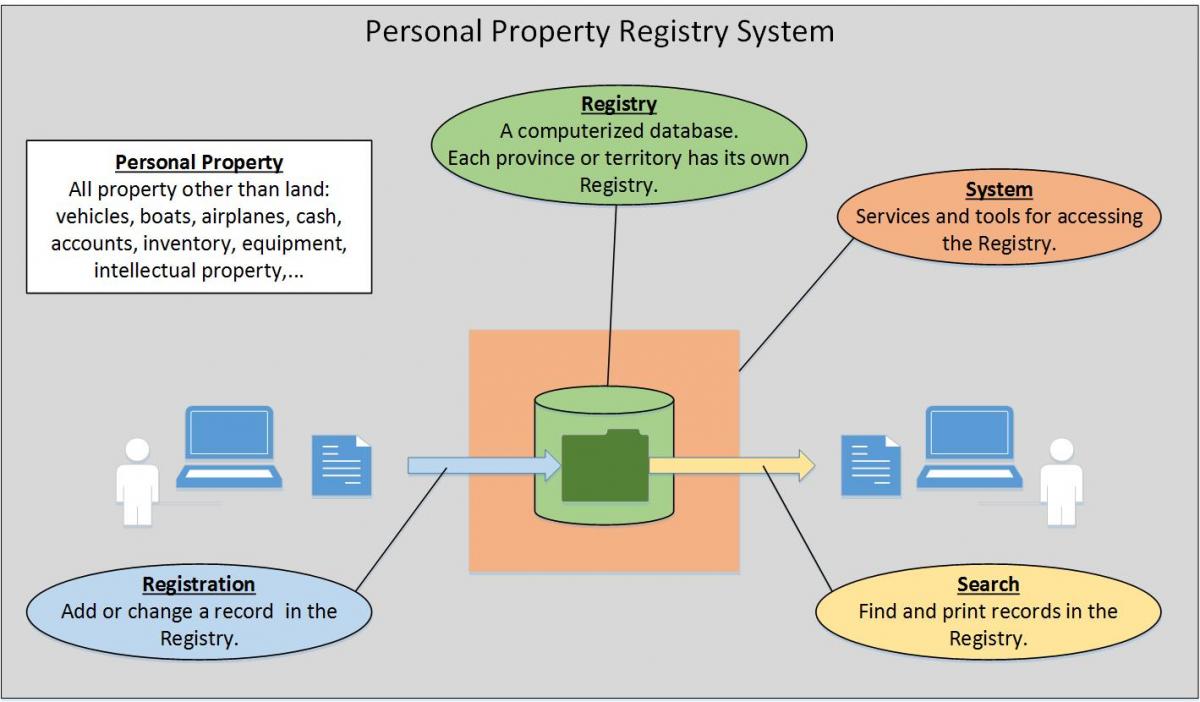The Personal Property Registry System (PPRS) is a set of services and tools that provides access to the Personal Property Registry (PPR). PPRS has two primary functions:
- Registration - Add or change a property interest record in the Registry.
- Search - Find and print records in the Registry.
In order to support registration and search, PPRS also includes functions for secure login, administering user information, retrieving reports, and paying fees. ACOL PPRS users are supported by the ACOL Client Support Centre and the ACOL Business Financial Office.
Click on the following image to open it in a new tab or window.
Buying a used vehicle?
Lien Check
If you are buying a car, boat or plane, don’t buy someone else’s debt. Read more about the Lien Check Service here.
Existing User?
Log in to PPRS
Click here to go the PPRS login page.
Not finding what you’re looking for?
Click here if you’d like help.
You will find guides to what is on this site.
And if it’s not here? ... You will also find guides and links for other services.